Online Review (IACUC Administrator view)
The Online Review page of the Protocol document appears as an additional tabbed page to the right of the Protocol Actions page when the IACUCIACUC Administrator assigns the protocol to a schedule and assigns committee members to primary/secondary roles through the Modify Submission Details section. All active committee members are allowed to perform Online Review for an IACUC protocol. The system generates an Online Review section for all active committee members.
Online Review Section
For each assigned reviewer, the system generates an Online Review section. The Online Review page accessible to the IACUC Administrator aggregates the Online Review sections for all the assigned reviewers’ one below the other.

Figure 951 Protocol Document – Online Review Section Example
Manage Online Reviews
As assigned reviewers perform their Online Reviews, the system aggregates each reviewer’s Online Review within the Online Review page for the IACUC Administrator to manage. The IACUC Administrator can access to both in progress reviews and completed reviews within the Online Review page. Depending on whether the Online Review is in progress or completed, the IACUC Administrator can perform a variety of actions on the Online Review. They can approve e the review, accept the review comments, delete the review, return it to the reviewer for further changes, change private and final setting and also enter comments on behalf of the reviewer. The Online Review for each assigned reviewer is stacked one below the other in the Online Review page for the IACUC Administrator.
|
|
The system helps
the IACUC Administrator distinguish completed reviews from in-progress
reviews within the Online Review section. In progress reviews have a
warning message |

Figure 952 Protocol Document – Administrator View – Manage Online Review
Document Overview: The document overview contains identifying information about the Online Review document assigned to the reviewer. All the fields are read only.

Figure 953 Protocol Document – Administrator View – Manage Online Review – Document Overview
Online Review: The Online Review section displays key information pertaining to the review and reviewer and includes the determination recommendation made by the reviewer. The IACUC Administrator can override the recommendation provided by the reviewer and also change the reviewer type, due date and requested date from within this section.

Figure 954 Protocol Document – Administrator View – Manage Online Review – Online Review
Table 533 Protocol Document, IACUC Administrator View (Online Review), Online Review Field Descriptions
|
Field |
Description |
|
Reviewer |
Display only. The Reviewer field displays the name of the reviewer. |
|
Requested Date |
The Requested Date displays the date the online review request was created. It is auto populated by the system upon creation of Online Review. The requested date can be updated. |
|
Status |
Display only. The Status field shows the document status of the Online Review document. A Final status indicates that the reviewer has completed their review. A Saved status indicates that the review is in progress. |
|
Due Date |
The Due Date displays the date the review is due. It is populated only if the IACUC Administrator specifies a due date for the Online Review. The Due Date for a reviewer can be updated from within this section. |
|
Determination Recommendation |
This field displays the Determination Recommendation
provided by the reviewer. It can be overridden by the IACUC Administrator
or entered by the IACUC Administrator on behalf of the reviewer. The
selection options are (Minor Revisions Required, Major Revisions Required,
Approve and Disapprove). Use the drop-down |
|
Reviewer Type |
The reviewer type specifies whether the assigned reviewer is primary, secondary or committee member. |
Determine Review Type: The Determine Review Type section contains the review type determination and the determination due date. The Review Type Determination is the recommendation by each active committee member about the type of review (Full committee review vs. Designated Member Review) that the IACUC protocol should go through.

Figure 955 Protocol Document – Administrator View – Manage Online Review – Determine Review Type
Table 534 Protocol Document, IACUC Administrator View (Online Review), Determine Review Type Field Descriptions
|
Field |
Description |
|
Review Type Determination |
This field displays the Review Type Determination
provided by the reviewer. It can be overridden by the IACUC Administrator
or entered by the IACUC Administrator on behalf of the reviewer. The
selection options are (Administrative Review, Designated Member Review,
FYI, Full Committee Review, IACUC Review Not Required and Response). Use
the drop-down |
|
Determination Due Date |
Display only. The Determination Due Date contains the date established by the IACUC administrator for when the review determination is due. If the determination due date is not set, this field is empty. |
Review Comments: The IACUC Administrator can view and manage the review comments provided by the assigned reviewers within the Review Comments section. The IACUC Administrator can edit the comments, change the private/final setting on each comment, re-arrange the order of the comments and delete the comment. Review comments can also be entered by the IACUC Administrator on behalf of the reviewer. Any changes made by the IACUC Administrator will be tracked and noted by the system within the Last Updated by column.

Figure 955 Protocol Document – Administrator View – Manage Online Review – Review Comments
Table 535 Protocol Document, IACUC Administrator View (Online Review), Review Comments Field Descriptions
|
Field |
Description |
|
Standard Comment |
For manually entered comments, the Standard Comment
column will display n/a. If the IACUC Administrator chooses to override a
standard comment entered by the reviewer or add a new comment they can
click the lookup |
|
Comment |
Reviewer entered comments are displayed within the
Comment box. The IACUC Administrator can edit comments made by reviewers
or enter comments on behalf of the reviewer. Click within the text
box (or press the tab |
|
Private |
The private flag on a review comment indicates that
protocol personnel will not be able to view the comment. By default, all
reviewer entered comments will have the Private flag checked. The IACUC
Administrator can override the private flag setting on a review comment.
Click within the checkbox |
|
Final |
The final flag on a review comment indicates that the
IACUC Administrator has completed processing the comment and it can appear
on all official communication related to the protocol if it is non-private
comment. By default all reviewer entered comments are marked as non-Final.
The IACUC Administrator can override the final flag setting on a review
comment. Click within the checkbox |
|
Last Updated By |
Display only. The user who last updated the comment and the timestamp of update is displayed in this column. If the IACUC Administrator updates a reviewer’s comment, the system overrides this column with the IACUC Administrator’s user name and time stamp of update. |
|
Created By |
Display only. The user who created the comment and the timestamp of creation is displayed in this column. |
|
Actions |
For reviewer entered comments, the IACUC Administrator
is allowed to reorder the comments and delete it from within the Actions
column. Click the delete
|
Review Attachment: The IACUC Administrator can view and manage review attachments added by the assigned reviewers within this section. The system allows the IACUC Administrator to view, delete review attachments and also control visibility of the review attachment by protocol personnel.

Figure 955 Protocol Document – Administrator View – Manage Online Review – Review Attachment
Table 536 Protocol Document, IACUC Administrator View (Online Review), Review Attachment Field Descriptions
|
Field |
Description |
|
Description |
The IACUC Administrator can modify the text description
entered by reviewers or enter a description if they are adding an
attachment on behalf of the reviewer. The text entered describes the
attachment. Click within the text box (or press the tab |
|
File Name |
For attachments added by the reviewer, this field is display only. It displays the name of the file added by the reviewer. The IACUC Administrator can also add an attachment on behalf of the reviewer. Click the Browse button. In the File Upload dialog box (Windows), use the Look in: dropdown menu to locate the file, click on the file to highlight and select it, and then click the Open button. The File Name field now displays the directory, folder path and filename you selected. |
|
Protocol personnel can view |
This field controls whether or not protocol personnel
can view the review attachment. By default all review attachments added by
the reviewers have the Protocol personnel can view field unchecked – to
prevent protocol personnel from viewing the review attachment. The IACUC
Administrator can override this field. Click within the checkbox |
|
Last Updated By |
Display only. The user who last updated the review attachment and the timestamp of update is displayed in this column. |
|
Created By |
Display only. The user who created the review attachment and the timestamp of creation is displayed in this column. |
|
Actions |
For reviewer added attachments, the IACUC Administrator
is allowed to view or delete the review attachment from within the Actions
column. Click the view |
Protocol Review Actions: Once the reviewer has marked their review complete, the IACUC Administrator can accept all review comments, delete review or return the Online Review back to the reviewer. If the review has not been completed by the reviewer, the IACUC Administrator first needs to approve the review before other actions become available,

Figure 955 Protocol Document – Administrator View – Manage Online Review – Protocol Review Actions
• Accept Review comments: The Accept review comments action indicates that the IACUC Administrator has finalized all the review comments. After this action is activated, the system removes other actions such as Delete review and Return to reviewer and only allows the IACUC Administrator to save changes they might make to review comments. The Accept Review comments action also automatically sets the Final flag on all review comments.
• Delete review: Delete review removes the review comments, review attachment and determination recommendation provided by the reviewer. Prior to deleting the Online Review the system prompts the IACUC Administrator with a warning message and a comment box to enter the reason for the delete review action. The IACUC Administrator is provided with a choice to proceed with the delete or abandon the action.
|
|
|
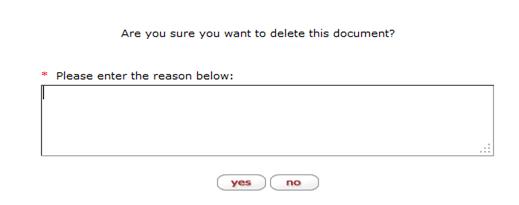
Figure 959 Protocol Document – Administrator View – Manage Online Review – Delete Review Warning
• Return to reviewer: The Return to reviewer action allows the IACUC Administrator to return the Online Review document back to the reviewer for corrections. Once returned back the reviewer can make changes to the review comments, review attachment and determination recommendation and submit it again to the IACUC Administrator. Prior to returning the Online Review the system prompts the IACUC Administrator with a warning message and a comment box to enter the reason for the return to reviewer action. The IACUC Administrator is provided with a choice to proceed with the return to reviewer or abandon the action.
|
|
|
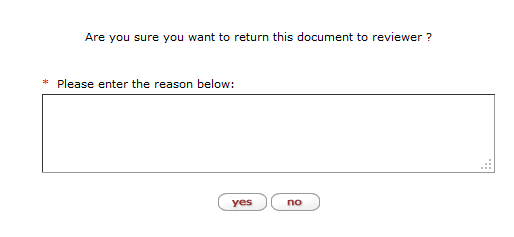
Figure 960 Protocol Document – Administrator View – Manage Online Review – Return to Reviewer Warning
Table 537 Protocol Document, IACUC Administrator View (Online Review), Protocol Review Actions Field Descriptions
|
Field |
Description |
|
Save |
Click the save |
|
Accept Review Comments |
Click the accept review comments |
|
Delete Review |
Click the delete |
|
Return to Reviewer |
Click the return to reviewer |

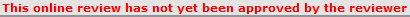 displayed and a document status of
Saved within the Online Review sub-section. The IACUC Administrator is
limited to Approve Review and Delete Review actions on an in-progress
review. In contrast, Online reviews that have been completed by the
reviewers have a document status of Final within the Online Review
sub-section. The IACUC Administrator can perform Accept Review comments,
Return the review or Delete the review actions on completed reviews.
displayed and a document status of
Saved within the Online Review sub-section. The IACUC Administrator is
limited to Approve Review and Delete Review actions on an in-progress
review. In contrast, Online reviews that have been completed by the
reviewers have a document status of Final within the Online Review
sub-section. The IACUC Administrator can perform Accept Review comments,
Return the review or Delete the review actions on completed reviews.


 key from a previous field) to
relocate the cursor to the field, and then type (or paste from virtual
clipboard) to enter text in the box as necessary to provide the
appropriate information. Click the add note
key from a previous field) to
relocate the cursor to the field, and then type (or paste from virtual
clipboard) to enter text in the box as necessary to provide the
appropriate information. Click the add note  icon to view/edit/paste text
in a new browser window, then click the continue button to return to the
text entry field in the document. After saving, click the green
arrow
icon to view/edit/paste text
in a new browser window, then click the continue button to return to the
text entry field in the document. After saving, click the green
arrow  symbol to
view full text in a separate browser window.
symbol to
view full text in a separate browser window.
 button to remove a previously-added
line item row from the table. Click the up/down arrow
button to remove a previously-added
line item row from the table. Click the up/down arrow 
 buttons as necessary to adjust
the line item order. If an IACUC Administrator is entering comments on
behalf of the reviewer, the actions column will contain an Add
button. Click the add
buttons as necessary to adjust
the line item order. If an IACUC Administrator is entering comments on
behalf of the reviewer, the actions column will contain an Add
button. Click the add  button to add your selection to
as a row in the table below, which will become a numbered line item.
button to add your selection to
as a row in the table below, which will become a numbered line item.
 For more information about basic
line item functionality, see “Common Line Item Operations” in Common E-Doc
Operations.
For more information about basic
line item functionality, see “Common Line Item Operations” in Common E-Doc
Operations. button to open and view the
attachment. Click the delete
button to open and view the
attachment. Click the delete Delete Review
Notification: If the notification for Delete review action has been
activated by an implementing institution, the reason for the delete action
entered by the IACUC Administrator is sent as part of the message body of
the notification.
Delete Review
Notification: If the notification for Delete review action has been
activated by an implementing institution, the reason for the delete action
entered by the IACUC Administrator is sent as part of the message body of
the notification.  button to save your review.
button to save your review.
 button to finalize review
comments. Once activated only the save
button to finalize review
comments. Once activated only the save  button to delete the
Online Review submitted by the assigned reviewer. The system prompts the
user for a reason for the delete review action.
button to delete the
Online Review submitted by the assigned reviewer. The system prompts the
user for a reason for the delete review action.  button to return the review back
to reviewer to make changes to their Online Review. The system prompts the
user for a reason for the return to reviewer
action.
button to return the review back
to reviewer to make changes to their Online Review. The system prompts the
user for a reason for the return to reviewer
action.