Manage Review Comments
The Manage Review Comments allows administrators a single point of access to all review comments including their own comments. The comments can be further modified, deleted or added through the Manage Review Comments feature. The privacy settings, final status and arrangement of comments can also be changed.
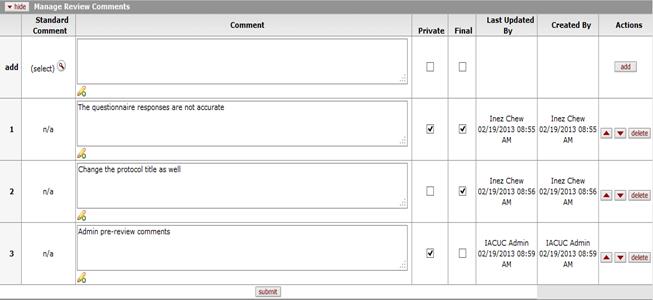
Figure 904 Protocol Document, Protocol Actions Page, Request an Action Section, Available Actions – Manage Review Comments
Table 496 Protocol Document, Protocol Actions Page, Request an Action Section, Available Actions –Manage Review Comments – Field Descriptions
|
Field |
Description |
|
Manage Review Comments | |
|
Standard Comment |
Select and return a predefined comment from the
Protocol Contingency Lookup screen. Click the lookup |
|
Comment |
Click within the text box (or press the tab |
|
Private |
Flag the review comment action request to make it
viewable only to the recipient. Click within the checkbox |
|
Final |
Flag the review comment to indicate it has been
processed by the administrators and it can appear in all official
correspondences as long as it is non-private. Click within the checkbox |
|
Last Updated By |
The system auto populates this field with the user name and timestamp of the last update made to the comment. For newly added comments, the system populates the user name and timestamp of the initial creation. This is a read only field. |
|
Created By |
The system auto populates this field with the user name and timestamp of the initial creation of the review comment. This is a read only field. |
|
Actions |
Click the add
|
 For more
information, see “Review Comments”.
For more
information, see “Review Comments”.

 key from a previous
field) to relocate the cursor to the field, and then type (or paste from
virtual clipboard) to enter text in the box as necessary to provide the
appropriate information. Click the add note
key from a previous
field) to relocate the cursor to the field, and then type (or paste from
virtual clipboard) to enter text in the box as necessary to provide the
appropriate information. Click the add note  icon to view/edit/paste text
in a new browser window, then click the continue button to return to the
text entry field in the document. After saving, click the green
arrow
icon to view/edit/paste text
in a new browser window, then click the continue button to return to the
text entry field in the document. After saving, click the green
arrow  symbol to
view full text in a separate browser window.
symbol to
view full text in a separate browser window.
 button to add your selection to
as a row in the table below, which will become a numbered line item.
Click the delete
button to add your selection to
as a row in the table below, which will become a numbered line item.
Click the delete button to remove a previously-added line item row from the table.
Click the up/down arrow
button to remove a previously-added line item row from the table.
Click the up/down arrow 
 buttons as necessary to adjust
the line item order.
buttons as necessary to adjust
the line item order.