Make Administrative Correction
This action allows the IRB Administrator to edit any section of the submitted protocol and make changes. This action is to be used sparingly for situations such as typos or minor errors. The system maintains an audit trail within the Action History of the Administrative corrections made by the IRB Administrator.
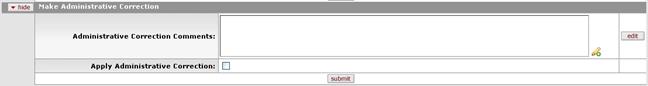
Figure 697 Protocol Document, Protocol Actions Page, Request an Action Section, Available Actions – Make Administrative Correction Layout
Table 326 Protocol Document, Protocol Actions Page, Request an Action Section, Available Actions – Make Administrative Correction Field Descriptions
|
Field |
Description |
|
Administrative Correction Comments |
To enter textual information to describe this action,
click within the text box (or press the tab |
|
Edit |
Click the edit button to make changes to previously-submitted comments. The Protocol document becomes editable. Modify sections as needed then return to Make Administrative Correction section. |
|
Apply Administrative Correction |
Check to indicate the administrative correction entered
is to be applied upon submission. Click within the checkbox |
|
Submit |
Click the submit |
 key from a previous field) to
relocate the cursor to the field, and then type (or paste from virtual
clipboard) to enter text in the box as necessary to provide the
appropriate information. Click the add note
key from a previous field) to
relocate the cursor to the field, and then type (or paste from virtual
clipboard) to enter text in the box as necessary to provide the
appropriate information. Click the add note  icon to view/edit/paste text
in a new browser window, then click the continue button to return to the
text entry field in the document. After saved, click the green arrow
icon to view/edit/paste text
in a new browser window, then click the continue button to return to the
text entry field in the document. After saved, click the green arrow
 symbol to view full
text in a separate browser window.
symbol to view full
text in a separate browser window.
 button to generate the action
request.
button to generate the action
request.