Attachments
The Attachments section can be used to maintain documents that are related to this financial entity. Attachments are not required to save or submit a financial entity. Once added, the attachments appear in a list below the Add row.
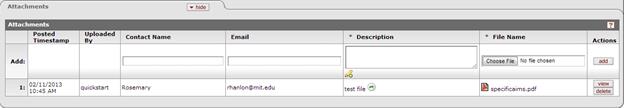
Figure 372 Financial Entities > New Financial Entity Page > New Financial Entity Section > Attachments
Table 210 Financial Entities > New Financial Entity Page > Attachments Section > Field Descriptions DATA
|
Field |
Description |
|
Add (row) |
Use this row to describe, locate, and Add a document to this financial entity.
|
|
Posted Timestamp |
Read Only: This field will populate with the timestamp that the document was added. |
|
Uploaded By |
Read Only: This field will populate with the id of the user that added the document. |
|
Contact Name |
You may enter a name full name relevant to this uploaded document. |
|
|
You may enter an email contact address relevant to this uploaded document. |
|
Description |
Required: enter a name or phrase to identify the document being added. This name will appear in the list of documents once added. |
|
File Name |
Required: Click the
Choose File button to open a search window. Once located and selected, the file name will appear in the File Name field. Click Add to complete the
process. Note: a Description is required to successfully add an attachment. |
|
View |
The view button appears at the
far right end of the Attachment detail line once it has been added. Click
the View button |
|
Delete |
The delete button appears at
the far right end of the Attachment detail line once it has been added.
Click the Delete button |


 to
open the attachment in a separate browser window.
to
open the attachment in a separate browser window. to remove the attachment from
this financial entity record.
to remove the attachment from
this financial entity record.