Administrator Action
The Administrator Action section of the Disclosure Actions page allows an Administrator to change the status of the Disclosure and submit it to update the disclosure and disposition status. The Administrator uses the dropdown menus to make a selections and then clicks the submit button.
For example, when the administrator has assigned the disclosure to reviewers, the Administrator would select the Disclosure Status code: ‘Set Disposition Status’ and the Disposition Code to ‘Under Review by COI Reviewer’ and then submit this status change. This type of action also updates the status of the Disclosure document itself, which serves as part of the permanent record within the document for archival, search and reporting purposes.

Figure 408 COI > Disclosure Document > Disclosure Actions Page > Administrator Actions Section – Example
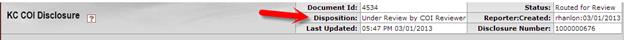
Figure 409 COI > Disclosure Document > Document ID header with Disposition Status updated updated by the administrator..
Table 225 COI > Disclosure Document > Disclosure Actions Page > Administrator Actions Section – Field Descriptions
|
Field |
Description |
|
Coi Disclosure Status Code |
Select the appropriate option from the list to specify the status of the Disclosure Use the drop-down |
|
Coi Disposition Code |
Select the appropriate option from the list to specify
the Disposition status of the Disclosure. Use the drop-down |
|
submit button |
Click the submit |
Data Validation
The data validation sub-panel assists the reporter in the preparation of the disclosure. If required item are not present, the validation sub-panel is presented to the reporter with an error message describing the requirement.

 button after you have made the
status selections.
button after you have made the
status selections.