Administratively Approve Protocol
The Administrative Approve action allows an IACUC Administrator to approve an IACUC protocol that has been marked for Administrative Review.
Table 458 Protocol Document, Protocol Actions Page, Request an Action Section, Available Actions – Administratively Approve Protocol Action Action Attributes
|
Action attributes |
Description |
|
Who can perform action |
IACUC Administrators can perform this action. |
|
Protocol state prior to action |
Prior to the action being performed, the protocol must be in the following state:
The submission review type must be Administrative Review The protocol status must be in one of the following statuses Submitted to IACUC The submission status can be in any state. |
|
Protocol state after action |
After the action is performed
The protocol status changes to Administratively Approved The submission status changes to Administratively Approved |
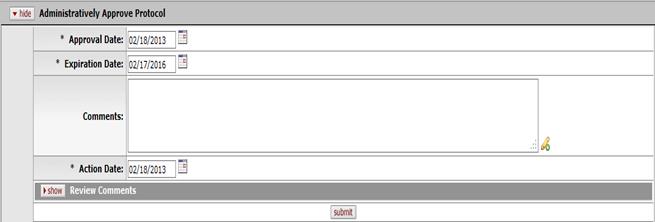
Figure 885 Protocol Document, Protocol Actions Page, Request an Action Section, Available Actions – Administratively Approve Protocol
Table 459 Protocol Document, Protocol Actions Page, Request an Action Section, Available Actions – Administratively Approve Protocol Action Field Descriptions
|
Field |
Description |
|
Approval Date |
Specify the date you want the administrative approval
action to become effective. By default, the field displays the
current date. To change it, click the calendar |
|
Expiration Date |
Specify the date on which the administrative approval
will expire. By default, the field displays the current date.
To change it, click the calendar |
|
Comments |
To enter textual information to describe this action,
click within the text box (or press the tab |
|
Action Date |
Specify the date you want this action to become
effective. By default, the field displays the current date. To
change it, click the calendar |
|
Review Comments |
|

 key from a previous field) to
relocate the cursor to the field, and then type (or paste from virtual
clipboard) to enter text in the box as necessary to provide the
appropriate information. Click the add note
key from a previous field) to
relocate the cursor to the field, and then type (or paste from virtual
clipboard) to enter text in the box as necessary to provide the
appropriate information. Click the add note  icon to view/edit/paste text
in a new browser window, then click the continue button to return to the
text entry field in the document. After saving, click the green
arrow
icon to view/edit/paste text
in a new browser window, then click the continue button to return to the
text entry field in the document. After saving, click the green
arrow  symbol to
view full text in a separate browser window.
symbol to
view full text in a separate browser window.